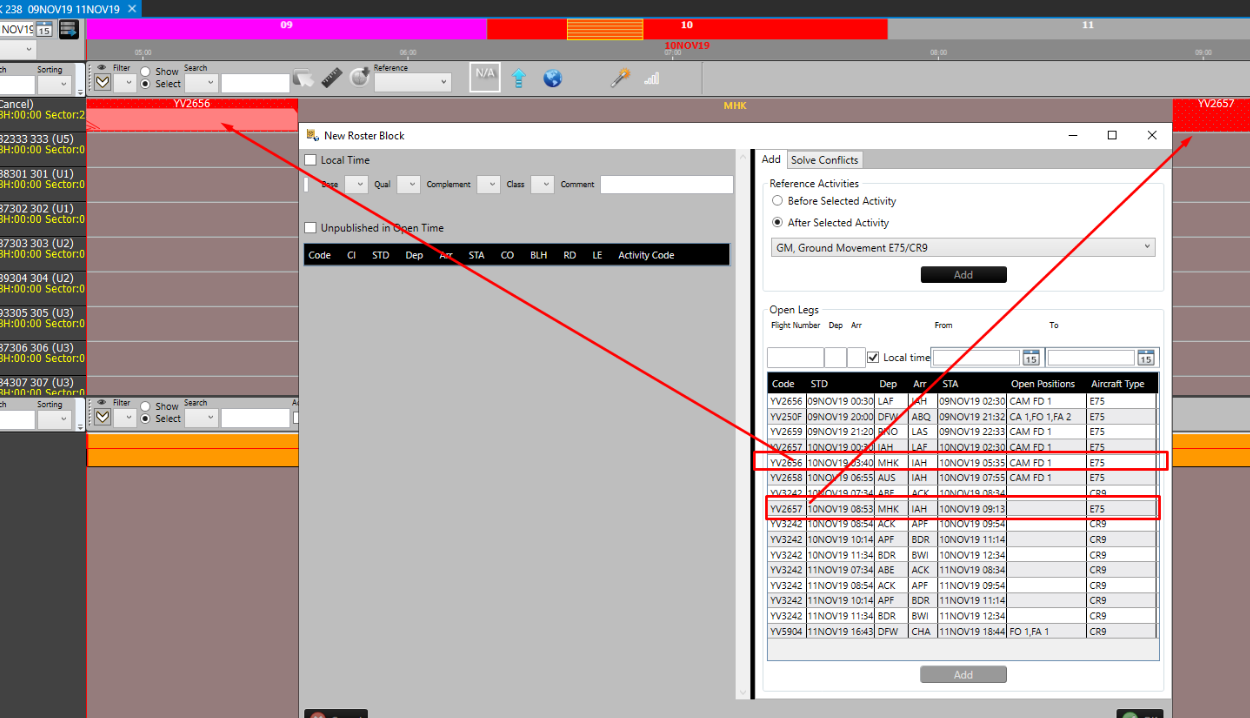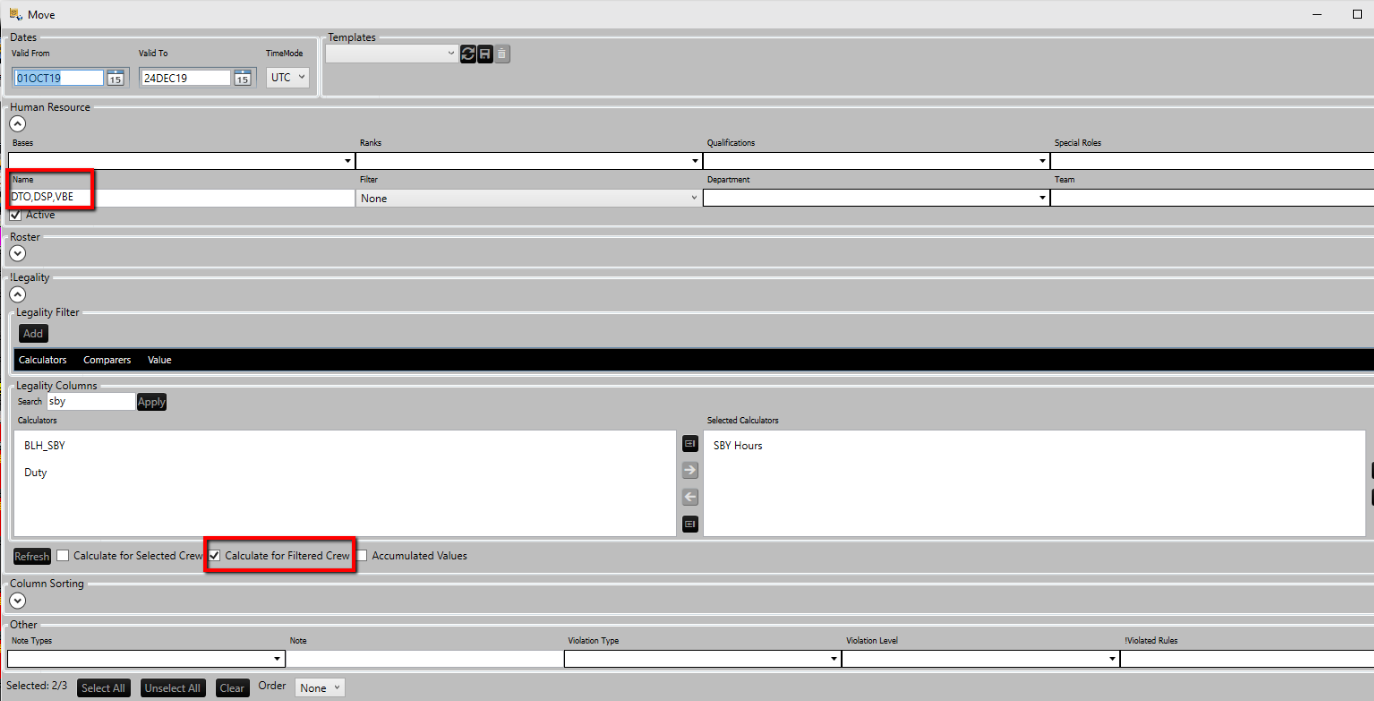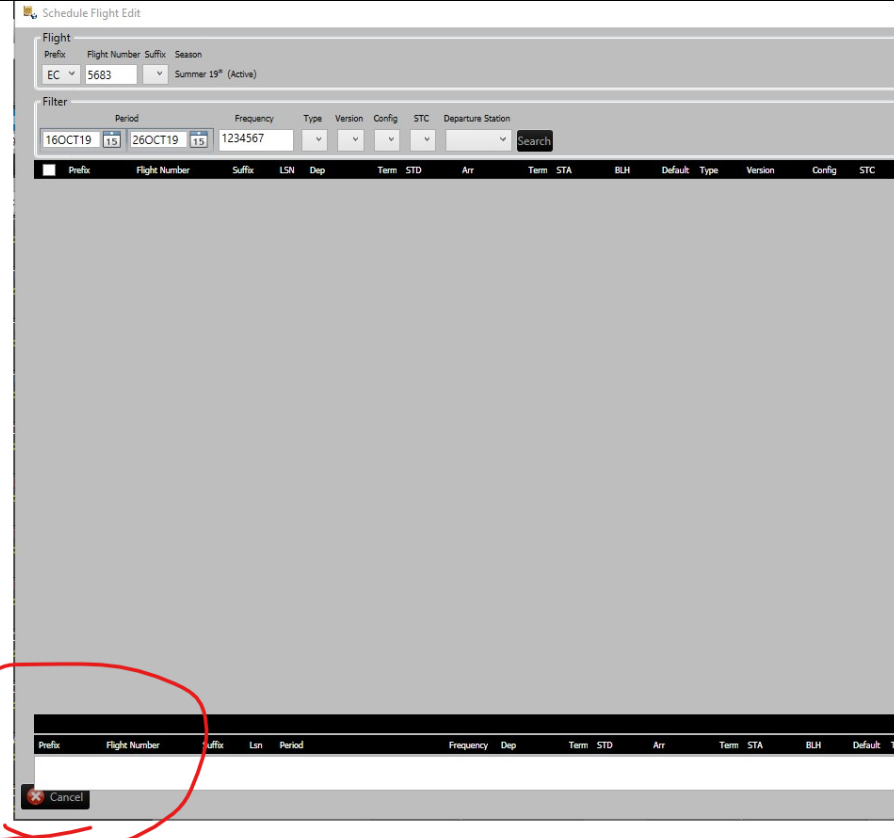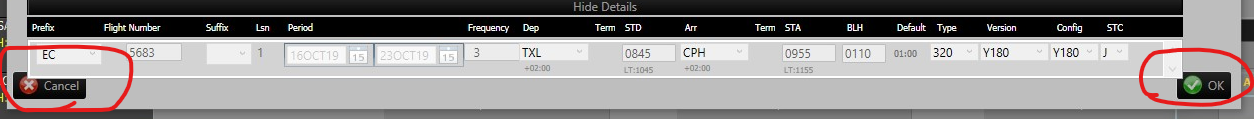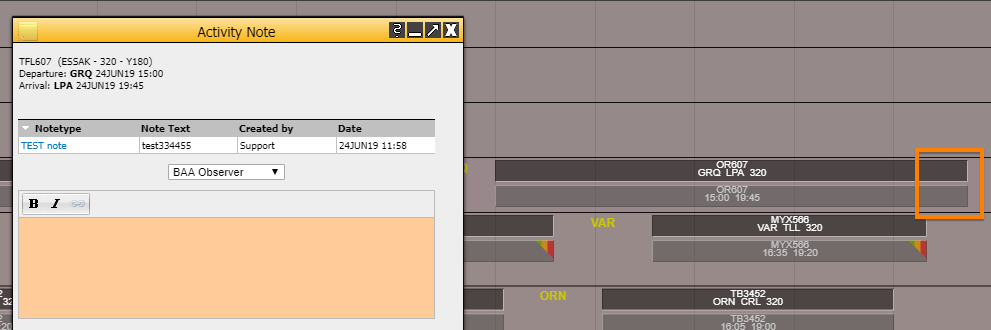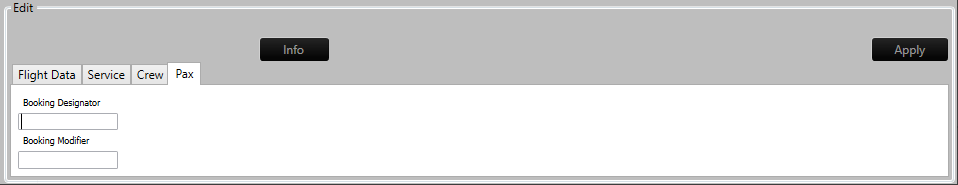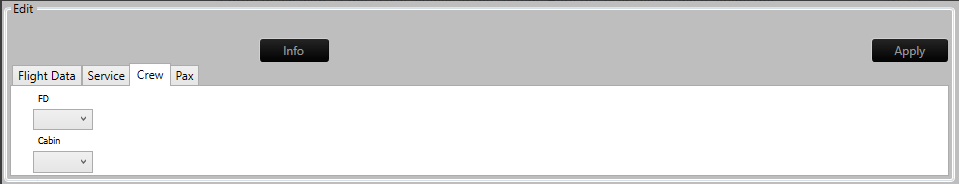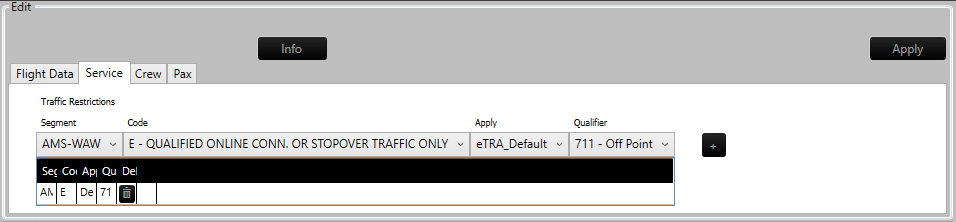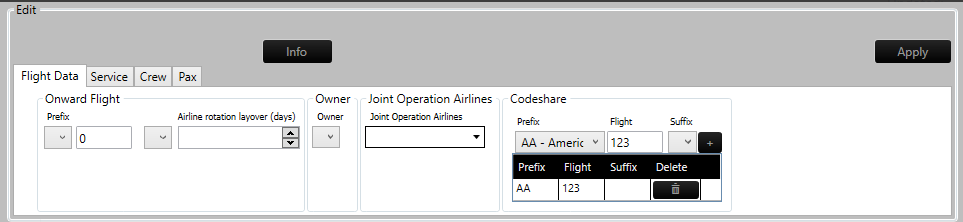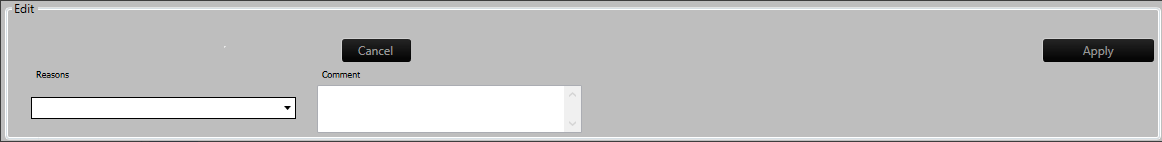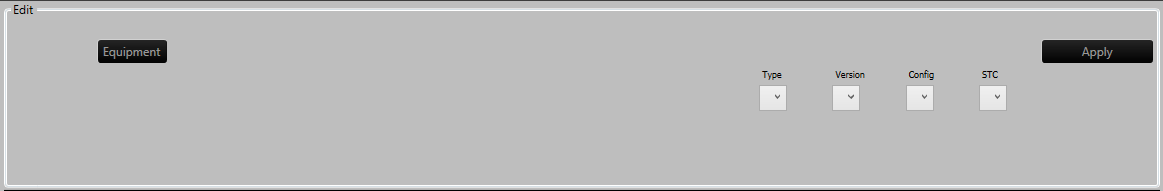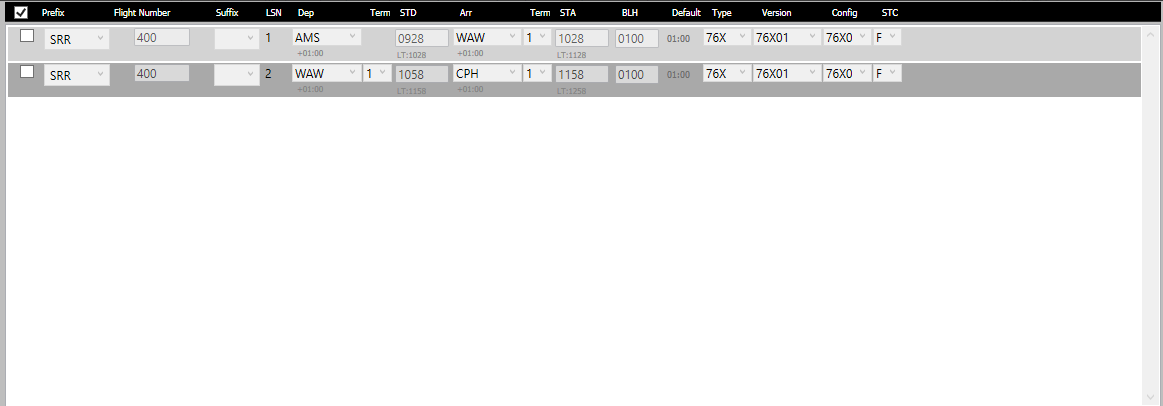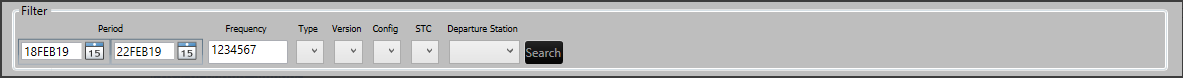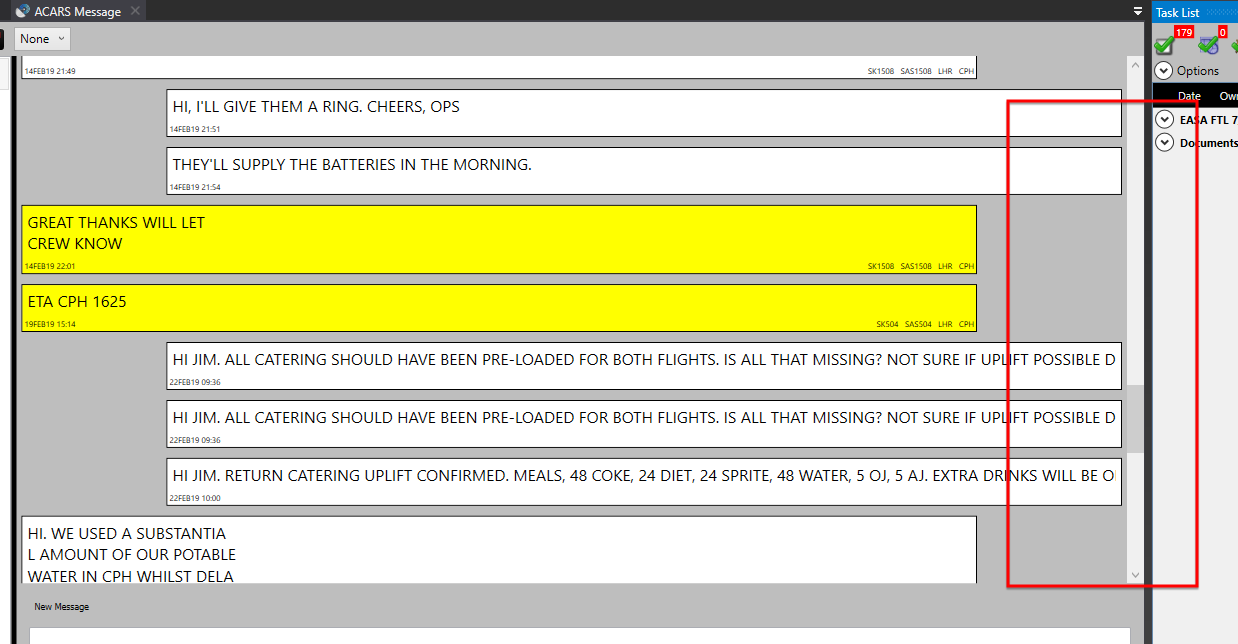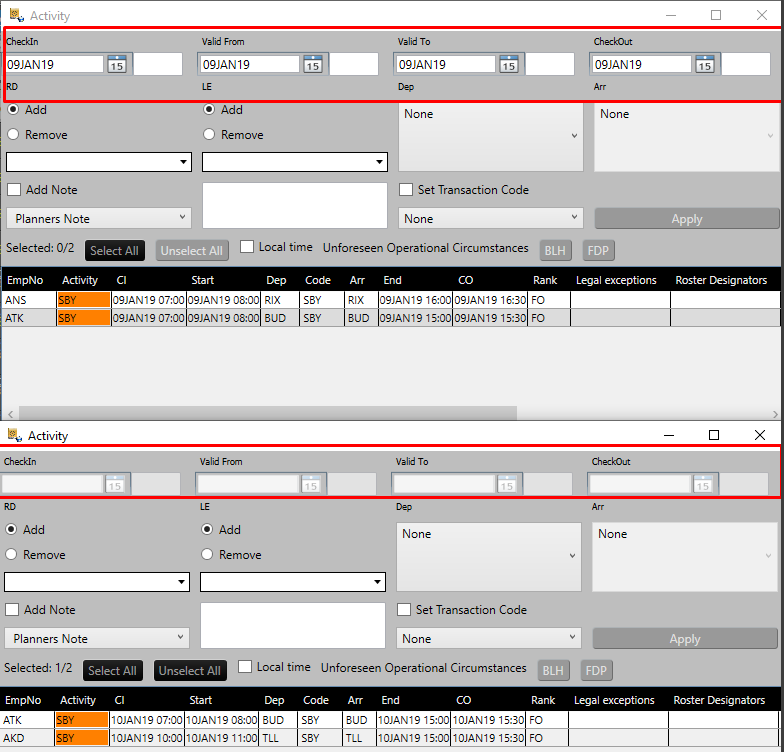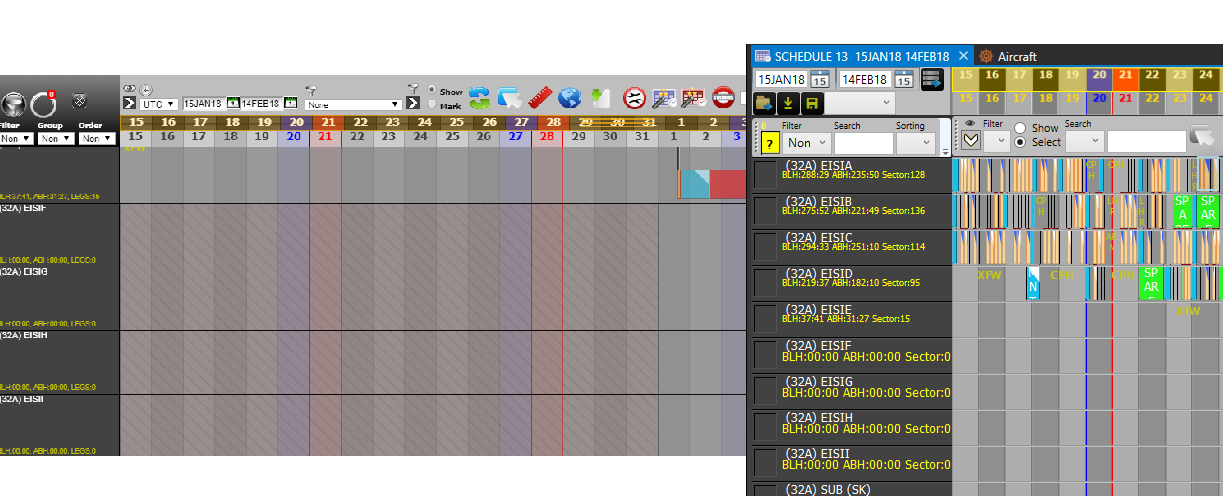Release notes 19.10
Known issues
| Issue | Description | Temp. Workaround | Fix Version |
|---|---|---|---|
| Cut/Paste Hotel (Earth Only) | Cut/Paste a hotel activity with booking status Unactioned/Modified/Reused should keep status of previous booking | Use Cloud | 19.10 hotfix |
| Cut/Paste Hotel (Earth Only) | Cut/Paste a hotel activity with booking status Confirmed/Sent should change status to Reused Unactioned | Use Cloud | 19.10 hotfix |
| Re-instate (Earth only) | Re-instating a flight is not shown on original aircraft unless manually refreshing the Gantt | Use Cloud/Manual Refresh of Gantt | 19.10 hotfix |
| Swap of two vehicle reference activities (Earth Only) | Swap of two vehicle reference activities does not work | Use Cloud | 20.2 |
| Copy pairings | Copy a 1-day pairing consisting of flight legs - untick CopyOnlyInFuture results in duplicate pairing for first day | Delete duplicate pairing | 20.1 |
| Pairing Naming Convention | Separating a CA from an original pairing creates a new pairing with the same name as the original pairing with the suffix A. This part is working as intended. However, when you separate the FO from the same original pairing that creates a new pairing that also has the suffix A. So now you have two different pairings with the same name and suffix. | Rename the second separated pairing | 20.1 |
Ticket | Linked | Function | Type | Subject |
MT-5038 | MT-5054,MT-5058,MT-5052 | System, RAIDO Earth | Story | Microsoft .NET Framework update |
Description | Release notes |
Update code base to Microsoft .NET Framework 4.8 | RAIDO has been updated to use Microsoft .NET Framework 4.8. Any servers running RAIDO components or clients running RAIDO Earth needs to be updated to run Microsoft .NET Framework 4.8 |
Ticket | Linked | Function | Type | Subject |
MT-5259 | MT-4395 | Fire | Bug | SAP |
Description | Release notes |
SAP Swap declined due incorrect warning about overlapping pairings on day outside the affected dates in the swap | This has been corrected |
Ticket | Linked | Function | Type | Subject |
MT-5418 | RAIDO Cloud (Web) | Bug |
Description | Release notes |
Updates are not reflecting in Hotel Wizard when changes were made in Published period | Issue fixed, changes will be reflected in Hotel Wizard immediately. |
Ticket | Linked | Function | Type | Subject |
MT-5378 | MEXT-1234 | RAIDO Cloud (Web) | Bug | Operation windows use the same session object for operations |
Description | Release notes |
Operation dialogues in the schedule Gantt (Dep, Arr, AssignAdHoc event, Cancel, Divert, Load edit, Fuel edit and Activity info) use the same parameter to store data in a session. As a side effect the MVT message may in rare cases be generated for another flight than currently edited. | To avoid the issue, we will now use another session parameter for each operation window. Please note that this just affected the message and not the operation performed. |
Ticket | Linked | Function | Type | Subject |
MT-5349 | ,SP-4507 | RAIDO Earth | Bug | Ground activities forecast Import |
Description | Release notes |
The size of the file is about the same as always, we had bigger ones before. The import of the same file works in Version 2.4.7. Preview of the file works and takes about 130 seconds, which is normal behaviour. The error message is shown after 30 seconds after clicking import. | Corrected, we took the opportunity to add further forecast data import fixes and improvements. |
Ticket | Linked | Function | Type | Subject |
MT-5344 | ,MT-5382 | RAIDO Cloud (Web) | Bug | SAP |
Description | Release notes |
User should not be able to submit something in SAP that starts in previous period. | This is now corrected. |
Ticket | Linked | Function | Type | Subject |
MT-5342 | ,, | RAIDO Earth | Task | Flight Edit |
Description | Release notes |
Possible to create a flight with a invalid flight number | The Flight number textbox in FLT edit is red now if the input is not an integer or not a positive digit. you will have the warning in the text box and the apply button will be disabled. |
Ticket | Linked | Function | Type | Subject |
MT-5337 | Bug | SAP Award |
Description | Release notes |
Message sent to the user is wrong in SAP Awards | Corrected issue where a technical error about net reserve is reported, that is not understandable for an end user. Will now report the correct net reserve shortage reason for the denied request. |
Ticket | Linked | Function | Type | Subject |
MT-5091 | SP-3769 | Bug | Roster Revision dialog |
Description | Release notes | |
Type column is not rendering any data. | Corrected display issue when roster transactions where not in use by the customer. |
Ticket | Linked | Function | Type | Subject |
MT-4395 | RAIDO Cloud (Web) | Bug | SAP |
Description | Release notes |
SAP swap did not complete transaction on Roster/Crew shedule as shown in the HR log. | Bug in SAP award corrected. |
Ticket | Linked | Function | Type | Subject |
MT-5305 | MT-5186 | RAIDO Earth | Task | Reinstate New Logic |
Description | Release notes |
Implement the new logic for Reinstate in Earth | Implemented |
Ticket | Linked | Function | Type | Subject |
MT-5295 | RAIDO Earth | Task | Ops Gantt - func - Disable right click in unavailable vehicles |
Description | Release notes |
The right click menu should be disabled when right clicking in a period where a vehicle is indicated as unavailable. | Fixed |
Ticket | Linked | Function | Type | Subject |
MT-5294 | RAIDO Earth | Sub-task | AdhocEdit-Messages-RPL |
Description | Release notes |
When user does several changes in Adhoc Edit, eg TIM+EQT a RPL message are created. This should contain 998/roundtrip name information in Earth | Fixed |
Ticket | Linked | Function | Type | Subject |
MT-5293 | RAIDO Earth | Sub-task | AdhocEdit-Messages-ADM |
Description | Release notes |
In ADM messages 998/roundtrip name should be available if flight is in a roundtrip in Earth. | Fixed |
Ticket | Linked | Function | Type | Subject |
MT-5292 | RAIDO Earth | Sub-task | AdhocEdit-Messages-CON |
Description | Release notes |
998/roundtrip name should be available in CON-messages in Earth. | Fixed |
Ticket | Linked | Function | Type | Subject |
MT-5272 | Legality | Task | Rule needed for actual delay vs estimated delay |
Description | Release notes |
Definitions will compare the (ATD-STD) with TotalDelay. If they are different a warning will be triggered on schedule gantt saying: "Estimated delay ('value of TotalDelay') different than actual delay ('value of ATD-STD')". TotalDelay must be exposed to Mimer from AvxCompanyActivity. | Implemented |
Ticket | Linked | Function | Type | Subject |
MT-5269 | RAIDO Earth | Task | SwapActivities-Func-Refactoring |
Description | Release notes |
The schedule team continued the refactoring from the move dialogue and applied it also to the swap dialogue. | Implemented |
Ticket | Linked | Function | Type | Subject |
MT-5266 | RAIDO Earth | Bug | At certain zoom levels or Gantt positions items on the Gantts appear or disappear. |
Description | Release notes |
At certain zoom levels or Gantt positions items on the Gantts appear or disappear. | Issue resolved. |
Ticket | Linked | Function | Type | Subject |
MT-5256 | RAIDO Earth | Sub-task | AdhocEdit-Messages-TIM |
Description | Release notes |
When user does a TIM-change in adhoc edit - roundtrip information 998/ should be available in messages from Earth like they are in Cloud. | Implemented |
Ticket | Linked | Function | Type | Subject |
MT-5255 | RAIDO Earth | Sub-task | DIV-Messages-NEW continuation flight |
Description | Release notes |
When user does DIV and continuing leg in Earth, roundtrip info is copied over to new leg and should be available in messages. | Implemented |
Ticket | Linked | Function | Type | Subject |
MT-5254 | RAIDO Cloud (Web) | Bug | Cancel-Func-Incorrect messages for Cancel |
Description | Release notes |
Create Flight with 4 legs (second should be overmidnight) CNL messages include CNL msg for the first leg and also few msg for the whole flight | Issue resolved. |
Ticket | Linked | Function | Type | Subject |
MT-5253 | RAIDO Earth | Sub-task | AdhocEdit-Messages-EQT |
Description | Release notes |
When user does EQT in AdhocEdit roundtrip information in 998/ should be added. | Implemented |
Ticket | Linked | Function | Type | Subject |
MT-5251 | RAIDO Earth | Sub-task | AdhocEdit-Messages-Reroute |
Description | Release notes |
Create multi leg flight | Implemented |
Ticket | Linked | Function | Type | Subject |
MT-5241 | MT-5244 | RAIDO Cloud (Web) | Bug | Roster Designator&LegalException - GUI - LE and RD are not saved on a leg inside of a pairing |
Description | Release notes |
1. Open RosterBlock | Fixed |
Ticket | Linked | Function | Type | Subject |
MT-5233 | RAIDO Earth | Bug | RosterBlock New - GUI - Canceled legs displayed/ ability to build pairings with canceled legs |
Description | Release notes |
Cancel a couple of legs Open Roster Block > New See that in RosterBlock new there are canceled legs displayed and a possibility to create pairings with canceled legs present. | Issue resolved. |
Ticket | Linked | Function | Type | Subject |
MT-5198 | RAIDO Earth | Sub-task | 10. Time mode should be saved when saving template. |
Description | Release notes |
Improve usability in Rosters Move dialogue. Time mode should be saved when saving template. | Implemented. |
Ticket | Linked | Function | Type | Subject |
MT-5197 | RAIDO Earth | Sub-task | 9. Column Sorting. Selected values should be saved when saving template. |
Description | Release notes |
Improve usability in Rosters Move dialogue. Column Sorting. Selected values should be saved when saving template. | Implemented. |
Ticket | Linked | Function | Type | Subject |
MT-5196 | RAIDO Earth | Sub-task | 8. Transaction Codes. Selected value is not saved in template. |
Description | Release notes |
Improve usability in Rosters Move dialogue.Transaction Codes. Selected value is not saved in template. | Implemented. |
Ticket | Linked | Function | Type | Subject |
MT-5195 | RAIDO Earth | Sub-task | 7. Number of Reference activities. None of the three controls selected values are saved when saving template. |
Description | Release notes |
Improve usability in Rosters Move dialogue. Number of Reference activities. None of the three controls selected values are saved when saving template. | Implemented. |
Ticket | Linked | Function | Type | Subject |
MT-5194 | RAIDO Earth | Sub-task | 6. When I open a template and make a change and save, a new template is created. |
Description | Release notes |
Improve usability in Rosters Move dialogue. When I open a template and make a change and save, a new template is created. I should get the possibility to change the existing one or make a new template. | Template name change is possible, user cannot create a template with a name that already exists (for her/him or global one). |
Ticket | Linked | Function | Type | Subject |
MT-5193 | RAIDO Earth | Sub-task | 5. "!There are not items selected. Please select items and proceed. Legality recalculation aborted." |
Description | Release notes |
5. Everytime I select a template I get error message "!There are not items selected. Please select items and proceed. Legality recalculation aborted." Should not be displayed if I dont use legality for my template. Seems to be connected to the checkbox "Calculated for selected crew". | Fixed |
Ticket | Linked | Function | Type | Subject |
MT-5192 | RAIDO Earth | Sub-task | 4. Legality columns section. Add Search textbox for calculators. |
Description | Release notes |
Improve usability in Rosters Move dialogue. Legality columns section. Add Search textbox for calculators. It takes user a lot of time to find the correct calculator. | Fixed. |
Ticket | Linked | Function | Type | Subject |
MT-5191 | RAIDO Earth | Sub-task | 3. Checkbox Calculate for selected/filtered - intentional? Otherwise change to "Calculate for Selected Crew" always, when checked or unchecked. |
Description | Release notes |
Improve usability in Rosters Move dialogue. Checkbox 'Calculate for selected/filtered' - intentional? Otherwise change to "Calculate for Selected Crew" always, when checked or unchecked. | Now you can choose between Filtered or Selected crew when calculating legality values in the Move dialogue |
Ticket | Linked | Function | Type | Subject |
MT-5190 | RAIDO Earth | Sub-task | 2. Added sorting items should stay as selected when clicking Refresh button in Legality section. |
Description | Release notes |
Improve usability in Rosters Move dialogue. Added sorting items should stay as selected when clicking Refresh button in Legality section. | Fixed. |
Ticket | Linked | Function | Type | Subject |
MT-5189 | Sub-task | 1. Vertical scroll bar should be added. |
Description | Release notes |
Improve usability in Rosters Move dialogue. Currently it is hard to use this dialogue since you need to expand and minimize sections to be able to see selections, or expand whole window at times. | Vertical scrollbar implemented. |
Ticket | Linked | Function | Type | Subject |
MT-5186 | RAIDO Earth | Bug | Reinstate - Func -No slot msgs in Earth |
Description | Release notes |
No slot messages for Reinstate in Earth for Single leg and All legs in flight. In Cloud messages are created. [^bandicam 2019-11-20 13-32-37-706.mp4] | Move dialogue in Rosters has vertical scroll bar now |
Ticket | Linked | Function | Type | Subject |
MT-5183 | RAIDO Earth | Task | MoveActivities-Func-Refactoring |
Description | Release notes |
We went through the code of the move activity dialogue to clean it up and fix it up together. | N/A |
Ticket | Linked | Function | Type | Subject |
MT-5176 | MT-3977 | RAIDO Earth | Task | Base month in document dialog in Earth |
Description | Release notes |
Implementation of base month in documents needed in Earth to, already done in cloud in MT-3977. | HR dialog in Earth supports "Base month" field |
Ticket | Linked | Function | Type | Subject |
MT-5172 | RAIDO Earth | Bug | AdHoc New-Func- No msgs for Adhoc flight in Ash-test env |
Description | Release notes |
Create Adhoc flight in Earth (without save) # Create Adhoc flight in Cloud without saving (check msgs page) | Messages are now displayed the same way as in Cloud. |
Ticket | Linked | Function | Type | Subject |
MT-5141 | RAIDO Earth | Bug | Context Menu-GUI-Selected Legs-Showing Reinstated on non canceled legs |
Description | Release notes |
If the user selects legs that are not canceled the reinstate button shouldn't be visible in the context menu. | The reinstate button in the context menu will now be hidden if selected legs are not canceled. |
Ticket | Linked | Function | Type | Subject |
MT-5108 | MEXT-120 | RAIDO Earth | Task | Improve usability in Rosters Move dialogue |
Description | Release notes |
Move dialogue in Rosters. 1. Vertical scroll bar should be added, currently it is hard to use this dialogue since you need to expand and minimize sections to be able to see selections, or expand whole window at times. 2. Added sorting items should stay as selected when clicking Refresh button in Legality section. 3. Checkbox Calculate for selected/filtered - intentional? Otherwise change to "Calculate for Selected Crew" always, when checked or unchecked. 4. Legality columns section. Add Search textbox for calculators. It takes user a lot of time to find the correct calculator. Template: 5. Everytime I select a template I get error message "!There are not items selected. Please select items and proceed. Legality recalculation aborted." Should not be displayed if I dont use legality for my template. Seens to be connected to the checkbox "Calculated for selected crew". 6. When I open a template and make a change and save, a new template is created. I should get the possibility to change the existing one or make a new template. 7. Number of Reference activities. None of the three controls selected values are saved when saving template. 8. Transaction Codes. Selected value is not saved in template. 9. Column Sorting. Selected values should be saved when saving template. 10. Time mode should be saved when saving template. 11. To delete a template I need to have the checkbox "Calculate for Selected Crew" checked. They look removed but when I reopen the dialogue they are back. So I needed to re-save with this checked and then I could delete the template. 12. HR filter is being picked up from gantt when opening Move Dialog - Should be selected in the drop down list for HR filter. | Fixed in various other MT tickets |
Ticket | Linked | Function | Type | Subject |
MT-4965 | MT-5040,MT-5041, | RAIDO Cloud (Web) | Sub-task | CLONE - StationSeasonSlotLevel-Add format |
Description | Release notes |
In the station season slot level dialog users should be able to select if it should be turnaround format or single format. Add radio buttons with choices single or turnaround next to Slot Level. Add column in list with header Slot Format. Slots should be sent in the format set in the dialog (single or turnaround) as per below. Single format: N TF072 09MAR09MAR 0000060 112AR1 0835GOT J | Added feature to set if a station is turnaround slot coordinated. |
Ticket | Linked | Function | Type | Subject |
MT-4943 | Sub-task | Error when changing crew complements on pairing |
Description | Release notes |
Taking an fully assigned pairing, changing the complement to FD only, saving, then changing the complement back to the original, causes an error. | It has been decided that like in Earth it should not be possible to change crew complement when any crew assigned |
Ticket | Linked | Function | Type | Subject |
MT-4740 | Bug | Roster Transaction - Roster block tab STD showing in Local and in Base time |
Description | Release notes |
Right click on a pairing and selected Trans. to view Roster Transaction history. | Local time presentation fix in roster transactions dialog implemented. |
Ticket | Linked | Function | Type | Subject |
MT-4706 | RAIDO Earth | Task | Load-GUI-Box for Cabin Luggage is too small |
Description | Release notes |
The box for cabin luggage is too small so users can't see the full header. Action: Change so full text "cabin luggage" is visible for the user | Fixed. |
Ticket | Linked | Function | Type | Subject |
MT-4622 | RAIDO Earth | Story | StationSeason-GUI-Add control for editing StationSeasons |
Description | Release notes |
Add functionality for adding, editing, and deleting StationSeasons to Raido Earth.
| Added feature for editing station slot coordination level for individual seasons. |
Ticket | Linked | Function | Type | Subject |
MT-4571 | RAIDO Cloud (Web) | Task | Operations Wizard-GUI-Hide tabs |
Description | Release notes |
Unused tabs in operation wizard (import/export/analyze) are now hidden. |
Ticket | Linked | Function | Type | Subject |
MT-4555 | MT-3464,MT-4520,,,MT-5187,MEXT-1252,MT-5186 | RAIDO Cloud (Web) | Bug | Reinstate(Logic change) - Func - Incorrect Reinstate for flight more than 3 stations |
Description | Release notes |
Create Schedule flight with 3 legs (the first leg is overmidnight) | Fixed multileg bug when reinstating |
Ticket | Linked | Function | Type | Subject |
MT-4528 | RAIDO Earth | Bug | Flight Edit-GUI-DetailList-The detail list overlaps with Cancel button |
Ticket | Linked | Function | Type | Subject |
MT-4401 | MT-4760,,, | RAIDO Cloud (Web) | Bug | Cancel-Func-No Info msg in Earth but we have it in Cloud |
Description | Release notes |
When you have setup Roundtrip set to true then a ADM messages should be sent with 998/999 info when user CNL a flight/leg. Should be same result for both Earth and Cloud. | Implemented. |
Ticket | Linked | Function | Type | Subject |
MT-4152 | RAIDO Earth | Story | New schedule Undo-Redo functionality-slots |
Description | Release notes |
Make the slots work with undo/redo. | Implemented. |
Ticket | Linked | Function | Type | Subject |
MT-4151 | RAIDO Earth | Story | New schedule Undo-Redo functionality-test cases |
Description | Release notes |
Create unit tests for all undo/redo functionality for schedules in Earth. | Implemented. |
Ticket | Linked | Function | Type | Subject |
MT-4150 | MT-3360, | RAIDO Earth | Story | New schedule Undo-Redo functionality-messages |
Description | Release notes |
Support all types of messages. ASM/SSM. | Implemented. |
Ticket | Linked | Function | Type | Subject |
MT-4099 | Story | Show All Crew in Station Operations |
Description | Release notes |
We would like the ability to show ALL the crew assigned to a flight in the Station Operations view inclusive of their roster designators. Also Jumpseaters should be shown. | CrewOnBoard and Jump seaters are now visible in Station operations |
Ticket | Linked | Function | Type | Subject |
MT-4055 | SP-4006 | Story | Demand calculation - double tasks after second demand import |
Description | Release notes |
After saving the demand to the repository a second time, some of the tasks in the end of the month are double. | Double demands problem when importing twice fixed. |
Ticket | Linked | Function | Type | Subject |
MT-4039 | Task | Flight Edit-GUI & FUNC-EditArea-Project |
Description | Release notes |
We need to have a field for 'project'. The project should be mandatory if the user has setup selected. | The project dropdown is added and if the user select a row the project will get the project of that row selected too. |
Ticket | Linked | Function | Type | Subject |
MT-3992 | RAIDO Cloud (Web) | Bug | Tooltip in Cloud shows incorrect Rank when Downgrade |
Description | Release notes |
| Pairing tooltip fix. |
Ticket | Linked | Function | Type | Subject |
MT-3901 | SP-4056 | Bug | Problem with Mass HR Data Importer |
Description | Release notes |
There is problem with dates. If we insert special role from 01JAN2015 till 31DEC2055 it is assigned from 01JAN2015 till 31DEC1955. | The issue described in this ticket was not only affecting the special roles but every other value as well. I changed the implementation of fetching the date from the users input and now the correct date is being set. |
Ticket | Linked | Function | Type | Subject |
MT-3694 | SP-3765, | RAIDO Cloud (Web) | Bug | Hidden leg notes are not visibly indicated on leg, even for approved usergroups |
Description | Release notes |
Leg notes restricted to certain groups are not visible with a indicator triangle in the schedule gantt. I was able to make one visible before by changing the datatype of the note temporarily but now that will not work either. | Issue fixed. |
Ticket | Linked | Function | Type | Subject |
MT-3423 | MT-3468, | Epic | CNL/RIN Leg by leg or entire flight |
Description | Release notes |
Add support for ability to CNL entire flight or leg by leg. Same logic for RIN. | Implemented |
Ticket | Linked | Function | Type | Subject |
MT-3361 | RAIDO Earth | Task | Flight Edit-Func-Slots |
Description | Release notes |
Slots Handle the matching slot changes in for the changes done to the schedules. This might also fall under the same criteria as the messages. | Implemented. |
Ticket | Linked | Function | Type | Subject |
MT-3360 | , | RAIDO Earth | Task | Flight Edit-Func-Messages |
Description | Release notes |
Messages Generate the appropriate messages for the changes done in the dialogue and display them in the undo/redo message part. This might need to be a ticket for the schedule undo/redo. | Implemented |
Ticket | Linked | Function | Type | Subject |
MT-3358 | , | RAIDO Earth | Task | Flight Edit-Func-DataPrepare |
Description | Release notes |
Data prepare This function takes the filtered loaded data and creates the edit rows to be presented in the grid view GUI. And also put the exact data in the detail view. If there are multiple schedule periods within the search period that have the exact same data they will only show as one row in the grid. So it will always try to combine as much as possible in the grid. | Implemented. |
Ticket | Linked | Function | Type | Subject |
MT-3343 | MT-5330,MT-3357,MT-3359,MT-3358,MT-3360,MT-3361,MT-5328, | RAIDO Earth | Story | Flight Edit-Func |
Description | Release notes |
Holder story for all the functionality in the Flight edit. Search function Data prepare Apply changes Messages Slots | Implemented. |
Ticket | Linked | Function | Type | Subject |
MT-3342 | RAIDO Earth | Task | Flight Edit-GUI-EditArea-ADM-Pax |
Description | Release notes |
Pax Booking designator Booking modifier | Implemented |
Ticket | Linked | Function | Type | Subject |
MT-3341 | RAIDO Earth | Task | Flight Edit-GUI-EditArea-ADM-Crew |
Description | Release notes |
Crew FD Cabin | Implemented |
Ticket | Linked | Function | Type | Subject |
MT-3334 | RAIDO Earth | Task | Flight Edit-GUI-EditArea-ADM-Service |
Description | Release notes |
Service Here the user can select what administrative service data to change to. Traffic restrictions The grid list have rows for each added traffic restriction with a button to remove the row. Segment Code Apply Qualifier | Implemented |
Ticket | Linked | Function | Type | Subject |
MT-3331 | RAIDO Earth | Task | Flight Edit-GUI-EditArea-ADM-Flight |
Description | Release notes |
Flight data Here the user can select what administrative flight data to change to. This edit option is containing lots of controls to change so it is composed of lot of smaller controls. Onward flight Text field for the op number that only allow digits and numbers between 1 and 9999. Drop down for the suffix with all the active suffixes in the system and one empty. Text field for the airline rotation layover (days) that only allow digits and numbers between 0 and 10. Owner Joint operation airlines Codeshare Text field for the op number that only allow digits and numbers between 1 and 9999. Drop down for the suffix with all the active suffixes in the system and one empty. Button for adding the selected flight info to a grid list. | Implemented |
Ticket | Linked | Function | Type | Subject |
MT-3280 | MT-3341,MT-3342,MT-3331,MT-3334, | RAIDO Earth | Story | Flight Edit-GUI-EditArea-ADM |
Description | Release notes |
ADM Here the user can select what administrative data to change to. This edit option is containing lots of controls to change so it is composed of lot of smaller controls. Flight data Service Crew Pax When pressing the apply button it will update the selected rows in the grid view with the selected flight data. | Implemented |
Ticket | Linked | Function | Type | Subject |
MT-3279 | RAIDO Earth | Task | Flight Edit-GUI-EditArea-CNL |
Description | Release notes |
CNL Time data Here the user can select what rows to cancel. Reasons Comment When the rows are updated they should change color to red to indicate that they will be cancelled when confirming changes and closing the flight edit. When pressing the apply button it will update the selected rows in the grid view with the selected flight data. | Implemented |
Ticket | Linked | Function | Type | Subject |
MT-3278 | RAIDO Earth | Task | Flight Edit-GUI-EditArea-TIM |
Description | Release notes |
TIM Time data Here the user can select what time data to change to. Time STD STA Recalculate When pressing the apply button it will update the selected rows in the grid view with the selected flight data. | Implemented |
Ticket | Linked | Function | Type | Subject |
MT-3276 | RAIDO Earth | Task | Flight Edit-GUI-EditArea-EQT |
Description | Release notes |
EQT Equipment data Here the user can select what equipment data to change to. Type Version Config STC When pressing the apply button it will update the selected rows in the grid view with the selected flight data. | Implemented |
Ticket | Linked | Function | Type | Subject |
MT-3269 | RAIDO Earth | Task | Flight Edit-GUI-GridView |
Description | Release notes |
Grid However if there are multiple schedule periods within the search period that have the exact same data they will only show as one row in the grid. So it will always try to combine as much as possible in the grid. Each row have a checkbox to select it and the header have a checkbox to select or deselect all rows. The grid should display multi-leg rows after each other sorted by LSN (leg sequence number). The rows will be read only and can only be changed using the edit area instead of directly on the rows. The grid should have a scroll bar if it is populated with many rows. The grid will have the following columns. | Implemented |
Ticket | Linked | Function | Type | Subject |
MT-3268 | RAIDO Earth | Story | Flight Edit-GUI-FilterSearch |
Description | Release notes |
Filter Period Frequency Type Version Config STC Departure station Search |
Ticket | Linked | Function | Type | Subject |
MT-3267 | RAIDO Earth | Task | Flight Edit-GUI-FlightSelector |
Description | Release notes |
Flight If the user change anything in this group they need to press the search button in the filter group to update the data in the grid, When opening the dialogue it will populate the prefix, flight number, suffix and the season with the information of the selected flight. Prefix Flight number Suffix Season | Implemented. |
Ticket | Linked | Function | Type | Subject |
MT-3266 | MT-4050,MT-5316,MT-5302,MT-5331,MT-3280,MT-3274,MT-3271,MT-3276,MT-4039,MT-4038,MT-3267,MT-3268,MT-3269,MT-3278,MT-3279, | RAIDO Earth | Story | Flight Edit-GUI |
Description | Release notes |
The controls in the dialogue GUI are grouped by flight, filter, edit, the grid and the detail view. Flight Filter Edit
Grid Detail view | Implemented. |
Ticket | Linked | Function | Type | Subject |
MT-3265 | MT-3343,MT-3266,MT-3570 | RAIDO Earth | Epic | EARTH Flight edit |
Description | Release notes |
From the schedule gantt in Earth when the user right click on any leg, they have the option to open the Flight edit dialogue. http:///secure/attachment/48561/48561_FullGUI.png[https://aviolinx.atlassian.net/secure/thumbnail/48561/FullGUI.png] The controls in the dialogue are grouped by flight, filter, edit, the grid and the detail view. Flight Filter Edit Grid Detail view | An edit dialogue that is opening from gantt and will get the schedules with same flight identifier and departure station and apply changes to all schedules needed. |
Ticket | Linked | Function | Type | Subject |
MT-3185 | RAIDO Earth | Bug | Minor GUI Changes to ACARS (Earth) |
Description | Release notes |
Fixed. |
Ticket | Linked | Function | Type | Subject |
MT-3145 | EARTH-81 | RAIDO Earth | Bug | Notification on green line for EOBT/CTOT doesn't show |
Description | Release notes |
1. Go to Schedule gannt in Cloud Expected result: After covering green line should be displayed notification in Earth like in Cloud | Tooltip for EOBT/CTOT now shows information |
Ticket | Linked | Function | Type | Subject |
MT-3098 | ,MT-3263,MT-3264 | RAIDO Earth | Epic | ScheduleDelete |
Description | Release notes |
In EARTH we need to have a schedule delete and a multi delete function. When the dialogue opens we will have 2 options. 1. If we right-click on the flight without selecting it: If the user picks the period option then. 2. If we right-click on several flights and select them: If the user picks the period option then. The user can change the dates and the frequency as they want and the schedules will be deleted accordingly to those. If the user change use selected legs we should just get the selected or in case of not selected, we should choose the leg that user clicked on to open the dialogue. If the user chose all leg in the flight option then all the legs that that flights have should be chosen. With changes to valid from and to, frequency and selected legs radio buttons the grid should update and show the right effected dates and frequency(the date should be adjusted to the schedule frequency too in affected dates). The flights in the grid should be in opnumber and LSN order and then with the dates.(If the developer has the time it will be good to group each schedule is the grid and have borders for it to make it more visible ) | Implemented. |
Ticket | Linked | Function | Type | Subject |
MT-3095 | SP-3624 | RAIDO Earth | Bug | Earth. Impossible to change time of activities using multiedit |
Description | Release notes |
Multi edit of roster activities connected to a reference activity for the same day is now possible in Earth |
Ticket | Linked | Function | Type | Subject |
MT-2892 | ,MT-5295 | RAIDO Earth | Task | Earth Ops Gantt - Indicate Unavailable Aircrafts |
Description | Release notes |
Earth Schedule Gantt needs to have the vertical stripes for unavailable aircraft periods using the same logic as in cloud: | Implemented. |
Ticket | Linked | Function | Type | Subject |
MT-2771 | MT-3422,MT-2314,MT-5076,MT-4150,MT-4151,MT-4152,MT-3570 | RAIDO Earth | Epic | New schedule Undo-Redo functionality |
Description | Release notes |
In order to properly handle schedule data in the Earth gantt for undo/redo it needs to hold more data than just the activity affected by the change. So what will be done? | Implemented. |
Ticket | Linked | Function | Type | Subject |
MT-2561 | MT-5155 | RAIDO Earth | Task | Loading activities for the Gantt and Tail assign wizard is not including layover days for onward. |
Description | Release notes |
When loading the activities (using LoadLegs2) and setting the references in the code it is not setting the layover days in the activity so when finding the actual activity reference it is not taking the transit overlay days into consideration. | Issue resolved. |
Ticket | Linked | Function | Type | Subject |
MT-2525 | , | Fire | Story | Gates - Show and Edit Gates in Station Operations |
Description | Release notes |
As a user I would like to be able to view, add and edit gate and stand assignments in the Station Operations Dialogue so that I can give access to RAIDO to the different airports to view and update gates and stands themselves. The Gate Information should be shown on a new row with similar font size as the Departure buttons. The arrival Gate/stand should be shown on the arrival side of station operations, and the departure gate/stand should be shown on the departure side of station operations. A new button needs to be added called Gate/Stand that should be linked to user group rights LegGates and LegStands (Schedule Group). When pressing this button a new dialogue should open where gate/stand can be set for arrival or Departure, depending on which button you pressed. When populating this info, the activity Info Operations boxes should be populated | Station operations now has gate/stand information. |
Ticket | Linked | Function | Type | Subject |
MT-1661 | Story | Vac Planner - Add local time in post process part of auto assign dialog |
Description | Release notes |
As a planner I would like to see local times of awarded vacation days off in post process window of auto rostering dialog. Currently there are only UTC times displayed. | Implemented. |
Ticket | Linked | Function | Type | Subject |
MT-1653 | Story | Vac Planner - Semi-automated vacation cancelation |
Description | Release notes |
As an administrator I would like to have an option to configure automated vacation canclelations so if user requests vac cancleation it's automatically removed from roster. Currently email with requests is sent to configured addresses (planners). | Implemented. |
Ticket | Linked | Function | Type | Subject |
MT-1562 | RAIDO Cloud (Web) | Task | Schedule |
Description | Release notes |
I as a user, want to filter on 'NotetypeName', using a Leg Filter. | Added expression to Leg Filter called NoteTypes (String) that can be used to filter on the note type name. This can for example be used to find all legs with a specific note type in the schedule gantt or in a report using a leg filter. |
Ticket | Linked | Function | Type | Subject |
MT-795 | SP-348 | RAIDO Cloud (Web) | Story | Schedule |
Description | Release notes |
Add option to send RQM manually | New dialogue for sending RQM messages. Right click on a leg and click the RQM icon to open the dialogue. Check the messages you want to send, uncheck if you want to not send. New events for creating message templates are RQMDep, RQMArr and RQMLDM, main event is RQM. To have access to the dialogue, user must have userright RQMTimes, found under Schedule rights. |
Ticket | Linked | Function | Type | Subject |
RM-27 | Story | Roster Pattern |
Description | Release notes |
As a Crew Planner I want to select multiple crew in the gantt and by a right click roll out the linked roster patterns for the period. This is currently possible to do one by one. | Pattern that is linked to special role that is assigned to crew member should be rolled out for the loaded period. |
Ticket | Linked | Function | Type | Subject |
MEXT-1273 | Earth | Bug | Missing Pairing in Roster Gantt |
Description | Release notes |
A pairing that was modified has disappeared. Crew was marked sick on the last 3 legs of the paring that then went missing when it was merged back together. | Fixed bug, please note that you will only find the original part of the pairing on the paring gantt, as the logic is that all changes on the paring gantt are applied to the roster gantt, but changes on the roster gantt are not applied to the paring gantt. |
Ticket | Linked | Function | Type | Subject |
MEXT-1271 | Earth | Bug | Error Warning for colliding activities |
Description | Release notes |
When performing roster activity actions such as changing a crew member to sick on certain flights. I receive an error message "colliding with another roster" | Issue resolved |
Ticket | Linked | Function | Type | Subject |
MEXT-1244 | Earth | Bug | CI/CO Time Reset |
Description | Release notes |
When Editing a Pairing or Crew Members check in time the time changes are restored if the pairing or leg is picked up by another crew member after the changes have been performed. | Corrected |
Ticket | Linked | Function | Type | Subject |
MEXT-1210 | Earth | Bug | Roster |
Description | Release notes |
Deletion of flight leg doesn't propagate through pairings and rosters | This has now been corrected |
Ticket | Linked | Function | Type | Subject |
MEXT-663 | MT-5147 | Fire | Task | Training Concept Fire |
Description | Release notes |
Instructors need to see trainee details information in Fire | It is now possible to view training sessions in RAIDO Fire (mobile) |
Ticket | Linked | Function | Type | Subject |
MEXT-604 | MEXT-1114,MT-4379,MEXT-384 | Task | Payroll |
Description | Release notes |
We need a way to capture of the snapshot of the awarded roster at the time of award. | It's now possible to setup custom Title and Footer for the Assigned Pairing Overview report. |
Ticket | Linked | Function | Type | Subject |
MEXT-1243 | Earth | Bug | Pairing |
Description | Release notes |
There are pairings showing station conflict indicator, red bar at the end of the pairing, when there is no actual conflict. | This has now been corrected, there will only be red bars when there actually is a conflict between base and first legs departure station or last legs arrival station |
Ticket | Linked | Function | Type | Subject |
MEXT-1242 | MEXT-1216 | Earth | Bug | Roster Gantt |
Description | Release notes |
The scroll bar does not scroll correctly. It keeps going after it has reached the end. | Scroll bar does not scroll too far anymore. |
Ticket | Linked | Function | Type | Subject |
MEXT-1215 | Bug | SAP |
Description | Release notes |
When going through the SAP requests the denial messages were not matching to the schedules due to the denial times being in zulu time instead of the crew local base time | Messages from SAP awards will now hold local time instead of UTC time. |
Ticket | Linked | Function | Type | Subject |
MEXT-1213 | Earth | Sub-task | Schedule |
Description | Release notes |
New save issue found when editing flight on ghost tails | Edit flights on ghost aircraft in Earth no longer crash when saving. |
Ticket | Linked | Function | Type | Subject |
MEXT-797 | ,,,MT-4779 | Earth | Bug | History on 2-way trade and 1-way |
Description | Release notes |
The history on a two-way trade or one-way does not seem to line up. | Issue with Request = createdBy, Crew accepting = confirmedBy has been corrected. |
Ticket | Linked | Function | Type | Subject |
MEXT-273 | Earth | Task | Open Time |
Description | Release notes |
Add rank column to the transaction dialog | Rank column is added to the transactions dialog |
Ticket | Linked | Function | Type | Subject |
EARTH-644 | , | Earth | Bug | Split pairing |
Description | Release notes |
The pairing looks like it has been split. (visible red border around block), but activities that were included in the pairing haven't been separated. And I still see the "Split" icon in the context menu. | Corrected in RADIO Earth |
Ticket | Linked | Function | Type | Subject |
AUA-26 | SP-1264 | Bug | Auto rostering |
Description | Release notes |
Rest day is being placed at the end of the month even though not desired | This issue is corrected. |
Ticket | Linked | Function | Type | Subject |
AUA-9 | Story | Vacation planner |
Description | Release notes |
Check leave group for HR according to which department it is in for each day | The vac planner will now check the entries in the "HR Departments" where the employee is assigned. |
Ticket | Linked | Function | Type | Subject |
AUA-6 | SP-1291,SP-1151 | Story | User Group Rights are being too restrictive |
Description | Release notes |
We have an issue with user rights and group affiliations. As an example I created a user Henrik in aua-test with the normal support password, affiliated to Administrators and LNZ. This will restrict me from producing an Overview Roster report for crew based in INN, as the usergroup LNZ have a restriction to the report. Normally, the least restrictive should be adhered to. This needs to be fixed soon. | There was a change for collecting user rights if user belongs to more than 1 group. In previous version, user rights were taken according to SQL statement and then, if user was in couple of groups, they were somehow merged sometimes causing an illogical result.
|
Ticket | Linked | Function | Type | Subject |
VVC-144 | Bug | Integration Factory, create template with Flight Data type crashes the application |
Description | Release notes |
| Go to integration factory, add a new template, define a name and select data type "Flight". Click next and you get a crash | This issue has been resolved. |
Ticket | Linked | Function | Type | Subject |
VVC-140 | Sub-task | Stations Operations Fire. LOAD comment Not available |
Description | Release notes |
In Raido fire stations Operations under LOAD, there is no comment box to put the cargo information comments like in RAIDO cloud. | Comment box has been added under LOAD in RAIDO mobile (Fire) Station Operations |