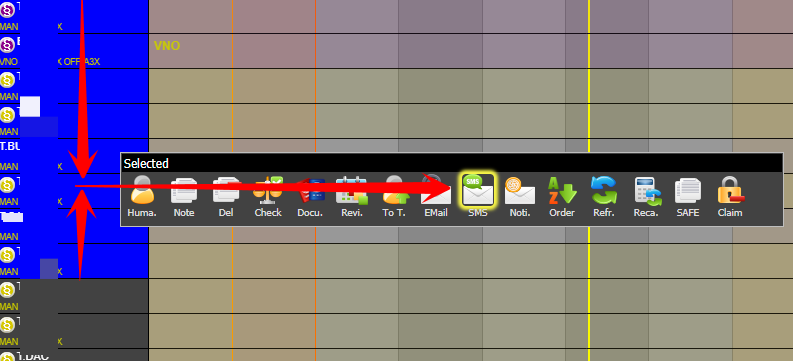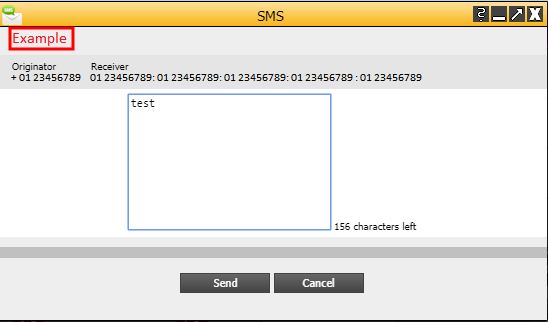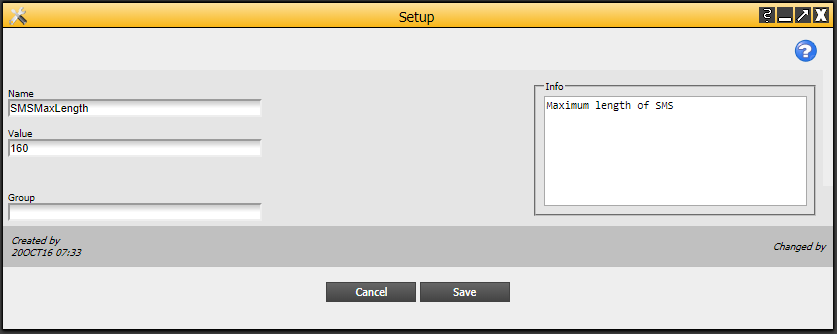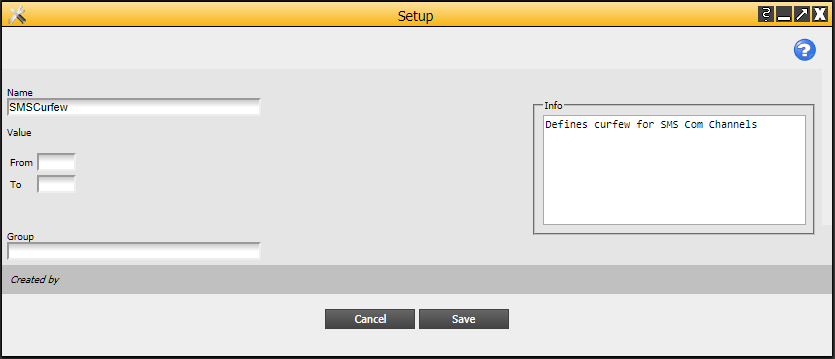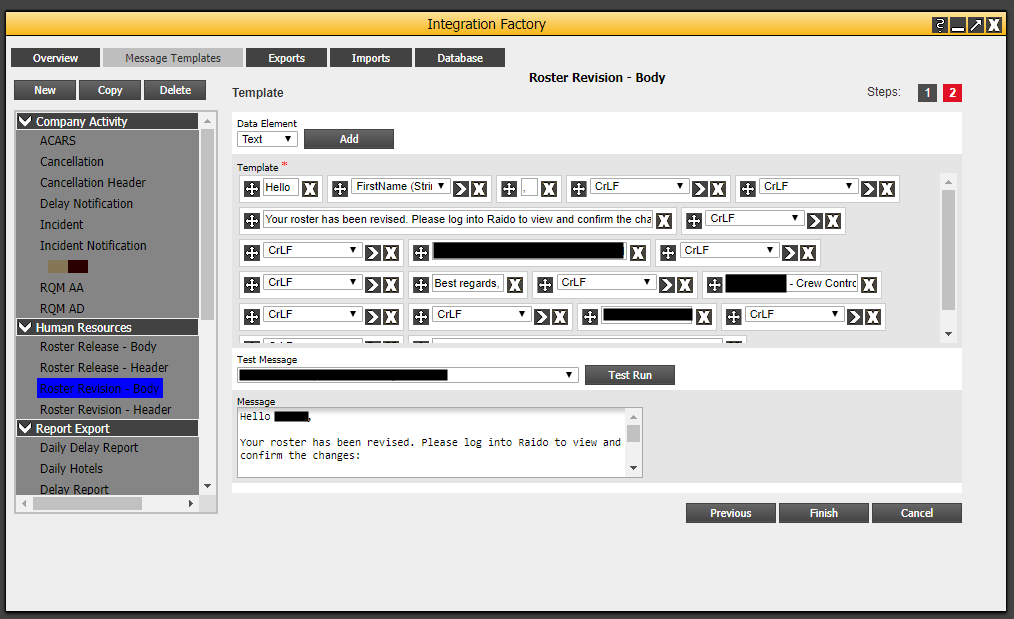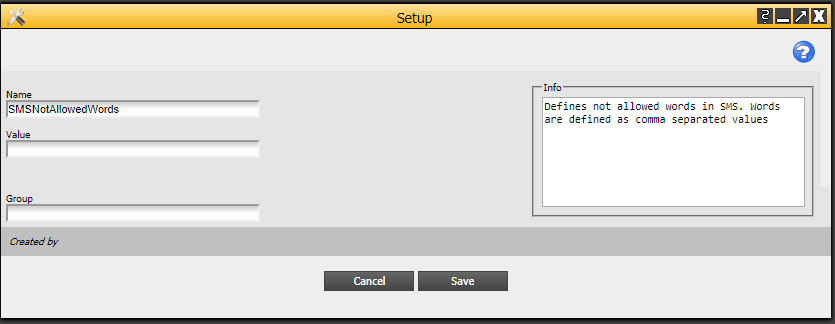Using SMS in Raido
If you want to start using SMS in Raido please create a support ticket and we will help you with the setup.
We recommend using on of the following providers that Raido currently have integrated support for.
BulkSMS (https://www.bulksms.com/),
TextAnywhere (https://www.textanywhere.net/),
LatTelecom (http://smsmarketing.bpo.lv/)
Sending a SMS to multiple recipients can be done by right clicking on the user, or selecting multiple users, in the roster gantt and pressing the SMS icon.
This will bring up the SMS dialog, the originator is the SMS default sender and the receivers are listed in one string above the message window.
There is a counter on the bottom right that shows how many characters (including spaces) that has been used.
The SMS (Short Message Service) protocol only allows a maximum of 160 alpha-numeric characters.
This can be reduced further by using the ‘SMSMaxLength’ system setting.
By default, there is a SMS curfew in the Sleipner config file between 2200-0800, this can be modified by configuring the 'SMSCurfew' system setting.
The curfew will add the messages to a queue to be sent after the curfew passes.
Note that the curfew time span is using local time, and also that there is an option in the SMS com channel to override the curfew altogether.
You can use Raido to send out automated roster revisions, roster release notifications and manually triggered messages with SMS.
These use pre-formatted templates that access the available HR information already in Raido to create a personally customized message for each crew.
Automation then takes over and sends the message to each crew by picking up the mobile phone number associated with the phone type configured in automation.
For example, a user with three added phone numbers, each assigned to different phone types called 'Home', 'Private' and 'Work Mobile'.
If you set the SMS to be sent to phone type 'Work Mobile', then it will only use that number to send the message to.
You can also use a HR filter to specify exactly who will receive the message.
There is also an option to block the use of specific words in a SMS message if required.