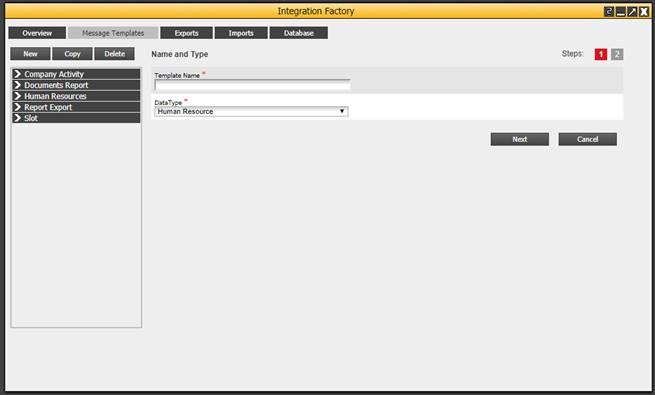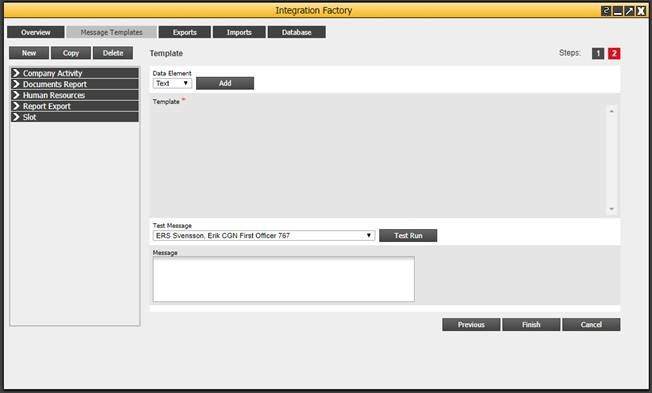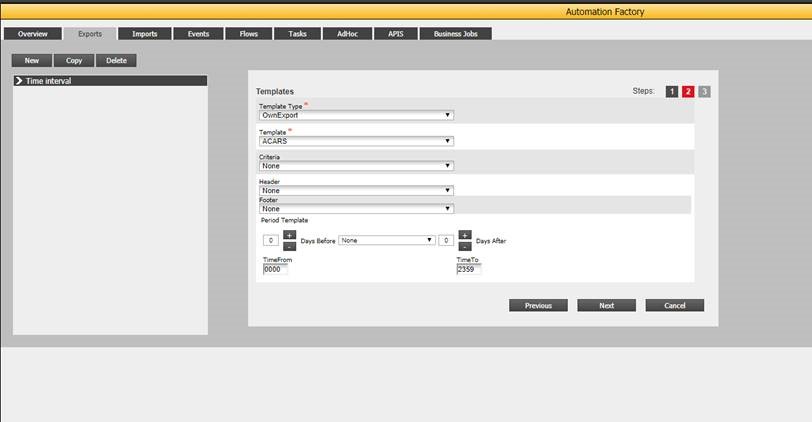OwnExport function
At first, the CSV report needs to be created in Integration under Message Templates. Here it is needed to define what data type to pull out of the system.
Then go to the next step and build up CSV report using the available data elements.
Then go over to Automation and choose the Export tab. When creating a new export, in step 2 it is possible to choose the OwnExport template type and then to choose the template that was previously saved in Integration. It is also possible to apply filters (Criteria), header and/or footer (also built in Integration) and then the time frame for the report itself.
, multiple selections available,