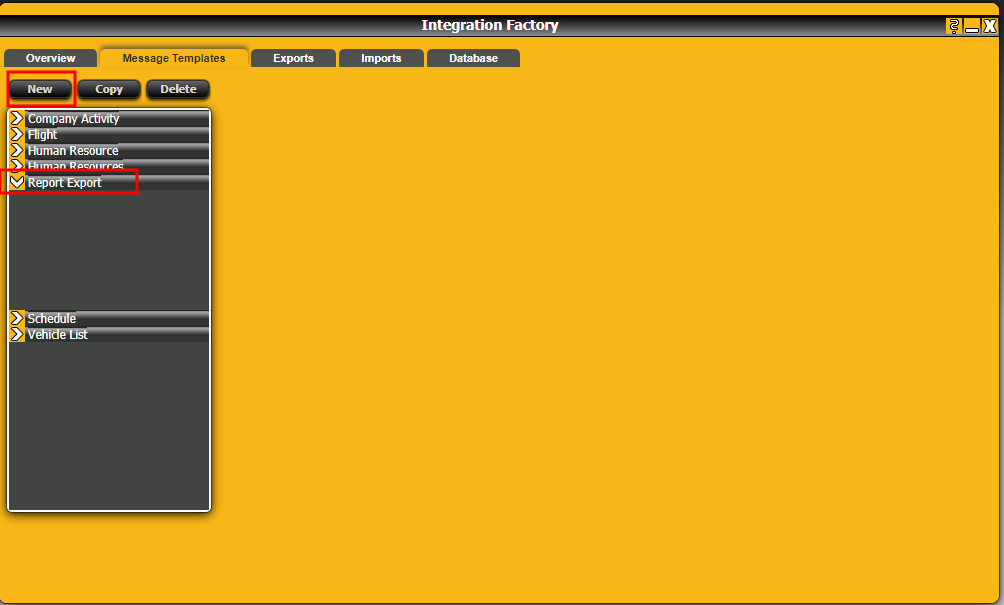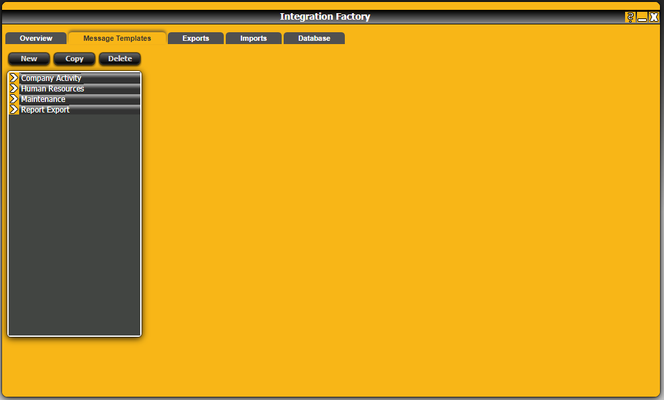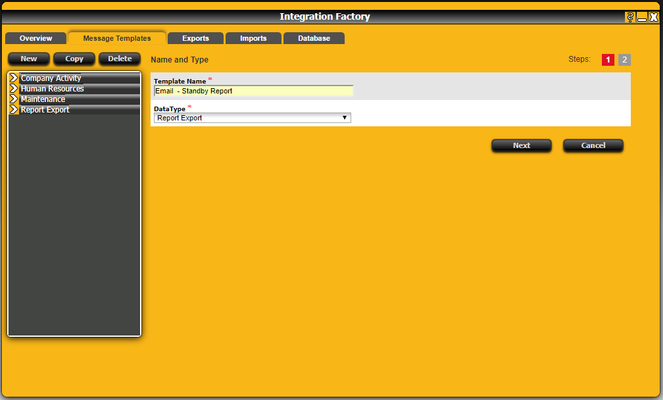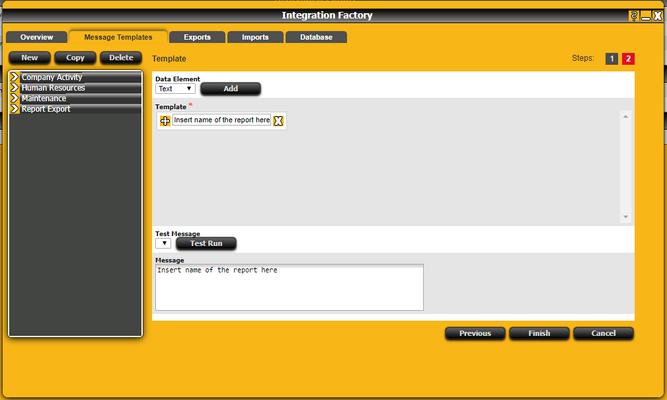...
2. Open the Message Templates and press New.
3. Give the template a name, this is just to identify what report the template is created for. (In this example 'email -' was added to the name to identify its use in Automation Factory.)
The data type should be set to Report Export.
4. You can now create the text template that will be shown in the email description. First select the data element 'text' and press add to create a new textbox, then add the text you will see in the email header. Use 'Test Run' to preview the message.
...