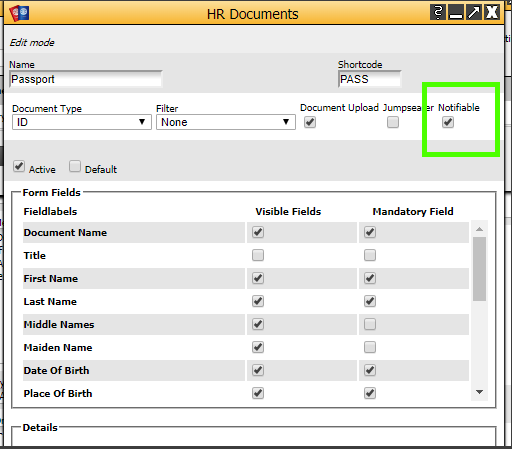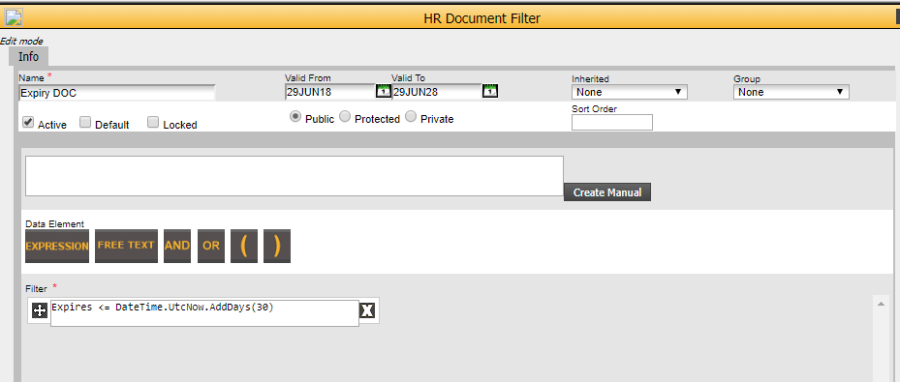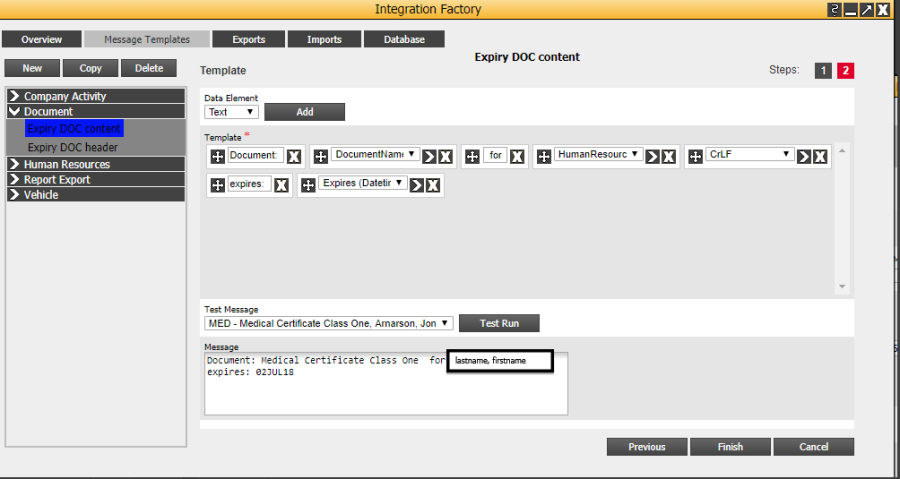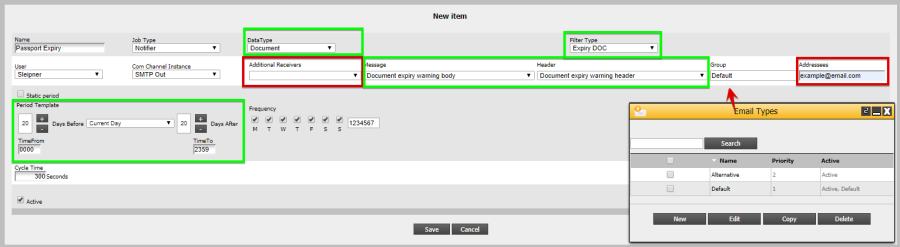Configure automatic document expiry warnings for crew.
RAIDO can now create document expiry notifications, and then send them to crew members automatically when they trigger a legality check.
As RAIDO knows the expiry date it can send the notification at a preselected number of days before they expire. How to configure this in your environment is herewith described below.
- To start with you will need to set the document as notifiable; this 'flag' is what enables it to be used for crew notifications.
2. We have added a new type of filter called 'HR Document Filter', to be able to define how far ahead of the document expiry the warning will be sent.
It's configured in the same way as any other filter in RAIDO, however you will need to enable the "HRE/HR Document filter" user group right for the relevant group to access it.
3. Then you need to define a new message template in "Integration Factory" using the type 'Document'.
4. The next step is to create a new Business Job in 'Automation Factory' using 'DataType=Document'. 'Period Template' and 'Filter Type', to define which documents are to be considered.
'Message' and 'Header' define message header and content. 'Group' (optional) defines which email type (or SMS type) is used for given Crew member (if the Email or SMS type is not defined, no messages will be sent to crew).
WARNING: Any user covered by the filter selected in 'Additional Receivers'(optional) or have their email address added in the 'Addresses' field(optional), will receive all document warnings generated for all crew. These options are meant to be used in a supervisory function.
The Email (or SMS) will only be sent one time when triggered, and is sent like any other message in relation to message curfews etc.