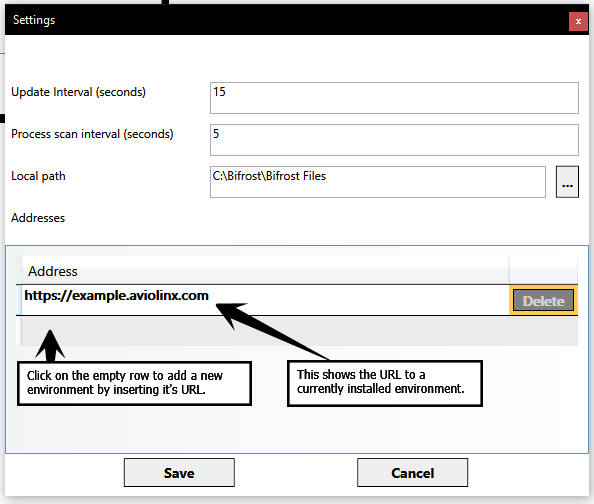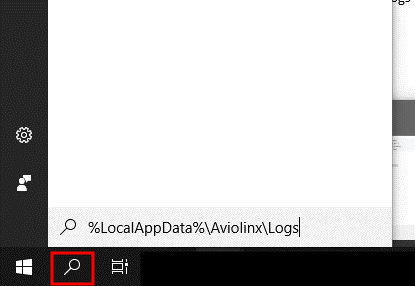Bifrost Installation, Easy Guide
...
The settings dialogue will open when you select it from the menu.
From here you can change the local path to where Bifrost saves data, as well as adding or removing RAIDO Desktop environments.
Note: Do not insert any text after the TLD, in this case '(dot)com'.
Correct: https://example.aviolinx.com
Incorrect: https://example.aviolinx.com/Raido/MainPage.aspx#
...
You can open the folder quickly by adding the following string in the Windows search pane and pressing enter: %AllUsersProfile%%LocalAppData%\Aviolinx\Logs
Note: These log files are personal for the user currently logged in on the computer, another user on the same computer will have separate logs saved in their respective user folders.
This guide may be subject to change without prior notice.